Accessibility
This page is meant to be a how-to guide to help faculty create and maintain accessible courses in Canvas. The content in this guide follows guidelines and requirements put forth by the Americans with Disabilities Act (ADA), the Online Education Initiative’s Course Design Rubric, and best practices endorsed by the Cañada College Disability Resource Center (DRC). Adhering to web accessibility guidelines while developing your online course will benefit all students, including those with visual, hearing, mobility and learning disabilities. Cañada instructors, the Online Education Team, and the DRC share the responsibility for delivering accessible courses to Cañada College students.
Building Accessible Documents & Courses
Cañada College Accessibility Basics Guide
Explore this self-paced course for how to create accessible content in Canvas, Word, PowerPoint, and Excel
- @One Self-Paced PDF Accessibility Micro-Course
- OEI Course Design Rubric - Section D
- Universal Design for Learning (UDL) Guidelines
Creating Accessible Video
The Americans with Disabilities Act (ADA) states that all videos shown in class, or assigned as required viewing, must be captioned, whether a student has requested captions as an accommodation or not.
Captioned Video Repositories
Accommodations
Students with disabilities are required to provide documentation to their instructor if they need accommodations. This documentation should be in the form of a DRC Accommodation Memo. Instructors are responsible for working with the student and the DRC to create the needed accommodations unless the accommodations needed would result in a fundamental alteration to the course. Typical accommodations include extra time on exams, a note taker, the use of recording equipment to record lectures, and/or a distraction-free environment for exams.
DRC staff develop accommodation plans with individual students who present appropriate
documentation, but faculty are also strongly encouraged to talk with students seeking
accommodations to brainstorm what will work best for the student and for the instructor.
It is always a good idea to check in with the student after major assignments to see
if the strategies are working, or if adjustments need to be made. For more information
about student accomodations, please visit the Cañada DRC Student Accomodations page.
- DRC’s 5 Basic Test Formatting Rules for Professors
- How Transcriptions Can Help Professors with Lecture Courses
- Canvas Access Request for Note-Taker or Captioner
- Flex Day Presentation: Important Things Faculty Should Know About Students with Disabilities
Additional Information
- Online Education and Website Accessibility
- ADA Compliance for Colleges & Universities
- ADA Compliance in the Classroom
- ADA Compliance Laws for Closed Captioning Videos
- ADA Compliance Website Guide: Accessibility Guidelines and Resources
- GVAA Video Accessibility Compliance Requirements in 2020 (w/ Free Checklist)
- Web Accessibility Laws in the United States in 2020
- Cañada College DRC Faculty & Staff Support
- Cañada College DRC Faculty & Staff FAQs
- Cañada College DRC How to Refer a Student to the DRC?
- Cañada College DRC Suggestions for Faculty working with Student with Learning Disabilities
- Cañada College DRC What are signs a student might have a Learning Disability?
- Accessibility within Canvas Guide
- Canvas General Accessibility Design Guidelines
- WebAim
- High Tech Center Training Unit
- Web Accessibility Initiative from the W3C
- Color Contrast Analyzer (CCA)
- 2020 Course Design Essentials: Accessibility Clips, Tips, & Tricks...Oh My!
- Roadmap to Web Accessibility in Higher Education
- WCAG Web Content Accessibility Guidelines and Checklist