Wait Lists
Add Your Name to a Class Wait List
If a class has reached its maximum enrollment limit, you may be able to add your name
to the waitlist. Follow the registration instructions. After clicking Submit Changes,
you will receive a red warning message indicating that the class you have tried to
sign up for is full. You may add yourself to the wait list for the class by clicking
on “Submit Changes” one more time. Please Note: The wait list operates based on your
valid mySMCCD e-mail address.
If your name comes to the top of the wait list, you will be sent an e-mail to your
mySMCCD email account, and a text alert if you have provided a non-emergency cell
phone number, instructing you to register for class. Upon notification, you will have
24 hours from the time the e-mail is sent to you to register for the class. If you
fail to register for the class within 24 hours, the space will be offered to the next
student, your name will be dropped from the wait list and you will have to go through
the registration process again to add your name to the wait list.
Once you enroll in a course, you will be automatically removed from all waitlists
for that course. If a space does not open up to allow your enrollment, you can go
to the first class meeting where an instructor may choose to add students.
Please note: Once classes begin, waitlisted classes no longer show on the student's registration Add/Drop screen.
Students Can Now Receive Text Messages to Enroll in Wait List Classes
You can now receive a text message when there is an opening in a wait list class you want. Don't miss out on registering for that hard-to-get class just because you didn't check your email.
To receive non-emergency college announcements via test message on your phone or other device log into WebSMART. Click on Student Services, then Update Your Student Information. Scroll down to Contact Information and enter your cell phone number and cell carrier information in the space provided. Note: Signing up for AlertU only authorizes us to send you emergency messages. You’ll need to update your Contact Information as described above to receive non-emergency information and announcements.
If you don't want to receive non-emergency messages from the District, including notification of wait list class openings, please review your My.SMCCD.edu email account daily. Remember, if you are notified of a class opening by either text or email, you have 24 hours to register or you will be dropped from that class wait list. If you still wish to try to enroll, you will need to sign up for the wait list again.